2.1.2.3.3. Physical File format¶
This section describes how NeXus structures are mapped to features of the underlying physical file format. This is a guide for people who wish to create NeXus files without using the NeXus-API.
Choice of HDF as Underlying File Format¶
At its beginnings, the founders of NeXus identified the Hierarchical Data Format (HDF) as a capable and efficient multi-platform data storage format. HDF was designed for large data sets and already had a substantial user community. HDF was developed and maintained initially by the National Center for Supercomputing Applications (NCSA) at the University of Illinois at Urbana-Champaign (UIUC) and later spun off into its own group called The HDF Group (THG: http://www.hdfgroup.org/). Rather then developing its own unique physical file format, the NeXus group choose to build NeXus on top of HDF.
HDF (now HDF5) is provided with software to read and write data (this is the application-programmer interface, or API) using a large number of computing systems in common use for neutron and X-ray science. HDF is a binary data file format that supports compression and structured data.
Mapping NeXus into HDF¶
NeXus data structures map directly to HDF structures.
NeXus groups are HDF5 groups and
NeXus fields (or data sets) are HDF5 datasets.
Attributes map directly to HDF group or dataset attributes.
The NeXus class is stored as an attribute to the HDF5 group
with the name NX_class with value of the NeXus class name.
(For legacy NeXus data files using HDF4, groups are HDF4 vgroups
and fields are HDF4 SDS (scientific data sets). HDF4 does
not support group attributes. HDF4 supports a group class
which is set with the Vsetclass() call
and read with VGetclass().)
A NeXus link directly maps to the HDF hard link mechanisms.
Note
Examples are provided in the NeXus: Example data files I/O chapter. These examples include software to write and read NeXus data files using the NAPI, as well as other software examples that use native (non-NAPI) libraries. In some cases the examples show the content of the NeXus data files that are produced. Here are links to some of the examples:
Perhaps the easiest way to view the implementation of NeXus in HDF5 is to look
at the data structure. For this, we use the h5dump command-line
utility provided with the HDF5 support libraries. Short examples are provided for the
basic NeXus data components:
group: created in C NAPI by:
NXmakegroup (fileID, "entry", "NXentry");
field: created in C NAPI by:
NXmakedata (fileID, "two_theta", NX_FLOAT32, 1, &n); NXopendata (fileID, "two_theta"); NXputdata (fileID, tth);
attribute: created in C NAPI by:
NXputattr (fileID, "units", "degrees", 7, NX_CHAR);
link created in C NAPI by:
NXmakelink (fileid, &itemid); # -or- NXmakenamedlink (fileid, "linked_name", &itemid);
h5dump of a NeXus NXentry group
1GROUP "entry" {
2 ATTRIBUTE "NX_class" {
3 DATATYPE H5T_STRING {
4 STRSIZE 7;
5 STRPAD H5T_STR_NULLPAD;
6 CSET H5T_CSET_ASCII;
7 CTYPE H5T_C_S1;
8 }
9 DATASPACE SCALAR
10 DATA {
11 (0): "NXentry"
12 }
13 }
14 # ... group contents
15}
h5dump of a NeXus field (HDF5 dataset)
1 DATASET "two_theta" {
2 DATATYPE H5T_IEEE_F64LE
3 DATASPACE SIMPLE { ( 31 ) / ( 31 ) }
4 DATA {
5 (0): 17.9261, 17.9259, 17.9258, 17.9256, 17.9254, 17.9252,
6 (6): 17.9251, 17.9249, 17.9247, 17.9246, 17.9244, 17.9243,
7 (12): 17.9241, 17.9239, 17.9237, 17.9236, 17.9234, 17.9232,
8 (18): 17.9231, 17.9229, 17.9228, 17.9226, 17.9224, 17.9222,
9 (24): 17.9221, 17.9219, 17.9217, 17.9216, 17.9214, 17.9213,
10 (30): 17.9211
11 }
12 ATTRIBUTE "units" {
13 DATATYPE H5T_STRING {
14 STRSIZE 7;
15 STRPAD H5T_STR_NULLPAD;
16 CSET H5T_CSET_ASCII;
17 CTYPE H5T_C_S1;
18 }
19 DATASPACE SCALAR
20 DATA {
21 (0): "degrees"
22 }
23 }
24 # ... other attributes
25 }
h5dump of a NeXus attribute
1ATTRIBUTE "axes" {
2 DATATYPE H5T_STRING {
3 STRSIZE 9;
4 STRPAD H5T_STR_NULLPAD;
5 CSET H5T_CSET_ASCII;
6 CTYPE H5T_C_S1;
7 }
8 DATASPACE SCALAR
9 DATA {
10 (0): "two_theta"
11 }
12}
h5dump of a NeXus link
1# NeXus links have two parts in HDF5 files.
2
3# The dataset is created in some group.
4# A "target" attribute is added to indicate the HDF5 path to this dataset.
5
6ATTRIBUTE "target" {
7 DATATYPE H5T_STRING {
8 STRSIZE 21;
9 STRPAD H5T_STR_NULLPAD;
10 CSET H5T_CSET_ASCII;
11 CTYPE H5T_C_S1;
12 }
13 DATASPACE SCALAR
14 DATA {
15 (0): "/entry/data/two_theta"
16 }
17}
18
19# then, the hard link is created that refers to the original dataset
20# (Since the name is "two_theta" in this example, it is understood that
21# this link is created in a different HDF5 group than "/entry/data".)
22
23DATASET "two_theta" {
24 HARDLINK "/entry/data/two_theta"
25}