Note
Go to the end to download the full example code.
2D Continuous scan¶
Data on a regular two-dimensional grid which is the combination of an image and a histogram.
The x-axis defines the bin edges along the second dimension. The y-axis defines the grid coordinates along the first dimension.
This is a typical 2D scanning example where a sample is scanned through a focussed X-ray beam in two dimensions. The x motor is scanned continuously and both motors have an encoder which records the actual motor position as opposed to the requested or set position.
@NX_class = "NXroot"
@default = "scan1"
scan1:
@NX_class = "NXentry"
@default = "data"
data:
@NX_class = "NXdata"
@axes = ["y_set", "x_set"]
@x_encoder_indices = [0, 1]
@y_encoder_indices = 0
@signal = "z"
z: NX_FLOAT64[16,6]
x_encoder: NX_FLOAT64[16,7]
y_encoder: NX_FLOAT64[16]
x_set: NX_FLOAT64[6]
y_set: NX_FLOAT64[16]
Explanation:
@axeshas two values which corresponds to the signal rank of two.x_setandy_setare the default axes which can be used by readers that cannot handle multi-dimensional coordinates.x_set_indicesandy_set_indicesare omitted because they would be equal to the position of"x_set"and"y_set"in@axes.The first dimension is spanned by three axes
y_set,y_encoderandx_encoder. The axesy_setandy_encoderhave as many values are there are data points along the first dimension. This is because the y motor moves one step after each scan of the x motor.The second dimension is spanned by two axes
x_setandx_encoder. Since the x motor is scanned continuously, the encoder records the edge of every bin on which an data is recorded yielding 7 values instead of 6 along the second dimension.The
x_encoderspans the first dimensions because the actual x edges are slightly different for every x motion at each y position. Since the y motor does not move while scanning x, there is no need fory_encoderto span the second dimension because the value along this dimension remains constant.
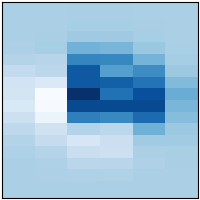
# Data
import numpy as np
x_set = np.linspace(-3, 3, 7)
y_set = np.linspace(-3, 3, 16)
rstate = np.random.RandomState(42)
noise_x = 0.1 * (x_set[1] - x_set[0])
noise_y = 0.1 * (y_set[1] - y_set[0])
x_encoder = x_set[np.newaxis, :] + rstate.normal(0, noise_x, (len(y_set), len(x_set)))
y_encoder = y_set + rstate.normal(0, noise_y, len(y_set))
nx = len(x_set) - 1
ny = len(y_set)
z = np.zeros((ny, nx))
xx = np.linspace(-3, 3, 200)
for i in range(ny):
zi = (1 - xx / 2 + xx**5 + y_encoder[i] ** 3) * np.exp(-(xx**2) - y_encoder[i] ** 2)
z[i, :], _ = np.histogram(xx, bins=x_encoder[i, :], weights=zi)
# Plot
import matplotlib.pyplot as plt # noqa E402
plt.style.use("_mpl-gallery-nogrid")
fig, ax = plt.subplots()
y_set_new = np.empty_like(y_set, shape=(len(y_set) + 1,))
y_set_new[0] = 2 * y_set[0] - y_set[1]
y_set_new[1:-1] = (y_set[:-1] + y_set[1:]) / 2
y_set_new[-1] = 2 * y_set[-1] - y_set[-2]
mesh = ax.pcolormesh(x_set, y_set_new, z, linewidth=0.7)
plt.show()
Total running time of the script: (0 minutes 0.036 seconds)