2.3.3.3.75. NXscan_control¶
Status:
base class (contribution), extends NXobject
Description:
A scan is performed inside an N-dimensional phase space, where each dimension ca ...
A scan is performed inside an N-dimensional phase space, where each dimension can correspond not only to real space coordinates (x,y) but also to any other parameter. This class contains detailed information about controlling the scan in such a phase space (or its subspace).
scan_types: Trajectory: A list of N-dimensional sequential vectors describes the trajectory line for a full scan. Mesh: For each dimension a range and a direction are chosen. When a scan along a dimension is done, a single step in the next dimension is taken, and then the scan in the previous dimension is repeated. As such we can speak about the fastest and the slowest scan axes. Snake: Similar to a mesh scan but with the scanning direction reversed after each line. Spiral: A scan taken along a spiral trajectory. Tilt: At each step, a proportional movement is done in all dimensions. Linear: A scan where the scanning will be performed along a single independent axis.
Scan_control_types: Stepping: At each step, a movement to the next point is performed; correction (for example backlash) or active regulation (feedback loop) may or may not be applied. After the movement is done, the measurement is performed without the movement. Continuous: The scanning of each line in an N-dimensional phase space is done without stopping; measurements are done simultaneously with the movement. Oscillating: Scanning over a scan point continuously and then moving to start scanning at the next position.
Symbols:
No symbol table
Structure:
scan_time_start: (optional) NX_DATE_TIME {units=NX_TIME}
The start time of the scan.
scan_time_end: (optional) NX_DATE_TIME {units=NX_TIME}
The end time of the scan.
independent_scan_axes: (optional) NX_CHAR
A list of scan axes which are controlled independently of each other. ...
A list of scan axes which are controlled independently of each other. (e.g. X, Y, Z, or other physical dimensions)
The list is in the order of axes of the scan from the fastest to the slowest.
scan_resolution_N: (optional) NX_NUMBER {units=NX_ANY}
Define the scan resolution along each dimension as the number of steps per uni ...
Define the scan resolution along each dimension as the number of steps per unit of the dimension parameters.
Rename the field according to the name of the independent dimension (e.g. scan_resolution_x, scan_resolution_voltage).
accuracy_N: (optional) NX_NUMBER {units=NX_LENGTH}
Define the accuracy of the scan probe.
scan_type: (optional) NX_CHAR
This group specifies how the trajectory of the scan is defined. ...
This group specifies how the trajectory of the scan is defined.
Any of these values:
trajectory|mesh|snake|spiralscan_control_type: (optional) NX_CHAR
This string describes how the scan was performed. ...
This string describes how the scan was performed.
Any of these values:
stepping|continuous|oscillatingscan_region: (optional) NXobject
The scan region is the area of phase space or sub-phase space where the scan i ...
The scan region is the area of phase space or sub-phase space where the scan is performed. The region could be N-dimensional and is defined by the minimum and maximum values of the scan axes.
scan_offset_N: (optional) NX_NUMBER {units=NX_ANY}
The offset of center of the scan region from the origin along the specific s ...
The offset of center of the scan region from the origin along the specific scan axis.
‘N’ denotes the name of the specific scan axis. (Offset, start and end positions are related)
scan_range_N: (optional) NX_NUMBER {units=NX_ANY}
The range of the scan is the difference start and end values of the scan reg ...
The range of the scan is the difference start and end values of the scan region along the dimension ‘N’.
scan_angle_N: (optional) NX_NUMBER {units=NX_ANGLE}
The orientation of the scan region or subspace. Usually, the scan_offset and ...
The orientation of the scan region or subspace. Usually, the scan_offset and scan_range are enough to define the scan region. This field defines how the spatial space is oriented with respect to the frame of reference.
Rename the field describing the angle with an axis of the spatial space (e.g. scan_angle_x).
scan_start_N: (optional) NX_NUMBER {units=NX_ANY}
The start of the scan is the starting point of the scan region (phase space ...
The start of the scan is the starting point of the scan region (phase space or sub-phase space) for each independent scan axis.
For N-dimensional, it is a list of N numbers.
scan_end_N: (optional) NX_NUMBER {units=NX_ANY}
The end of the scan is the ending point of the scan region (phase space or s ...
The end of the scan is the ending point of the scan region (phase space or sub-phase space) for each independent scan axis.
Note: The scan_offset and scan_range are equivalent to the scan_start and scan_end.
For N-dimensional, it is a list of N numbers.
mesh_SCAN: (optional) NXobject
For each dimension a range and a direction are chosen. When a scan along a dim ...
For each dimension a range and a direction are chosen. When a scan along a dimension is done, a single step in the next dimension is taken, and then the scan in the previous dimension is repeated. As such we can speak about the fastest and the slowest scan axes.
scan_speed_N: (optional) NX_NUMBER {units=NX_ANY}
Define the scan speed in the forward direction along the axis if forward and ...
Define the scan speed in the forward direction along the axis if forward and backward speeds below are not specified.
If the scan goes in the negative direction, the speed should be negative.
Rename the field, according to the name of the dimension (e.g. scan_speed_x, scan_speed_voltage).
forward_speed_N: (optional) NX_NUMBER {units=NX_ANY}
Define the scan speed in the forward directions. ...
Define the scan speed in the forward directions. Rename the field, according to the name of the dimension.
backward_speed_N: (optional) NX_NUMBER {units=NX_ANY}
Define the scan speed in the backward directions. ...
Define the scan speed in the backward directions. Rename the field, according to the name of the dimension.
channel_NAME: (optional) NX_CHAR
Name of the channel that records the scan data for the given dimension. The ...
Name of the channel that records the scan data for the given dimension. The ending annotation ‘N’ is to represent the name of the dimensions.
Rename the field, according to the name of the channel and dimension (e.g. piezo_scanner_x).
scan_points_N: (optional) NX_NUMBER
Define the total number of points in the given axis scan to be performed. ...
Define the total number of points in the given axis scan to be performed.
Rename the field, according to the name of the dimension (e.g. scan_points_x, scan_points_voltage).
stepping_N: (optional) NX_NUMBER
The number of steps the probe jumps over the scan steps or points. This desc ...
The number of steps the probe jumps over the scan steps or points. This describes when not every point from the scan_points is measured along an axis.
Rename the field, according to the name of the dimension (e.g. stepping_x, stepping_voltage).
@frog_leap_scan: (optional) NX_BOOLEAN
If the scan probe jumps over a number of scan steps or points (more than o ...
If the scan probe jumps over a number of scan steps or points (more than one) to perform each scan. By default, it is False.
step_size_N: (optional) NX_NUMBER {units=NX_ANY}
The length of each step in the scan on each dimension. ...
The length of each step in the scan on each dimension.
Rename the field, according to the name of the dimension (e.g. step_size_x, step_size_voltage).
continuous_N: (optional) NX_BOOLEAN
If the scan probe moves continuously over the scan points or steps, use True ...
If the scan probe moves continuously over the scan points or steps, use True. The default value is True. Usually, continuous scanning is possible in one dimension. On other dimensions, the scan probe moves in steps.
Rename the field, according to the name of the dimension (e.g. continuous_voltage).
oscillating_N: (optional) NX_BOOLEAN
If the scan probe oscillates over the scan point, use True. ...
If the scan probe oscillates over the scan point, use True. The default value is False.
oscillation_frequency: (optional) NX_NUMBER
The number of oscillations on each scanning point per second.
SCAN_DATA: (optional) NXdata ⤆
spiral_SCAN: (optional) NXobject
To define the spiral or circular scan, use this group.
scan_speed_N: (optional) NX_NUMBER {units=NX_ANY}
Define the scan speed in forward (clockwise) directions. ...
Define the scan speed in forward (clockwise) directions.
If the scan goes in the negative (anti-clockwise) direction, the speed should be negative.
Rename the field, according to the circle index. The circle near the center starts with 0. In case, the speed is the same for all the circles, replace ‘N’ by ‘all’.
@spiral_direction: (optional) NX_CHAR
Define the direction of the spiral scan. (e.g. clockwise, anticlockwise fr ...
Define the direction of the spiral scan. (e.g. clockwise, anticlockwise from looking back along the surface normal)
Any of these values:
clockwise|anticlockwiseforward_speed_N: (optional) NX_NUMBER {units=NX_ANY}
Define the scan speed in the forward (clockwise) directions. ...
Define the scan speed in the forward (clockwise) directions. Rename the field, according to the circle index. The circle near the center starts with 0.
In case, the speed is the same for all the circles, replace ‘N’ by ‘all’.
backward_speed_N: (optional) NX_NUMBER {units=NX_ANY}
Define the scan speed in the backward (anti-clockwise) directions. ...
Define the scan speed in the backward (anti-clockwise) directions. Rename the field, according to the circle index. The circle near the center starts with 0.
In case, the speed is the same for all the circles, replace ‘N’ by ‘all’.
spiral_radius_N: (optional) NX_NUMBER {units=NX_ANY}
Define the radius of the spiral circle of scanning. ...
Define the radius of the spiral circle of scanning.
Rename the field, according to the circle order, the nearest circle to the center is 0.
scan_points_N: (optional) NX_NUMBER
Define the total number of points in a given circle scan to be performed. ...
Define the total number of points in a given circle scan to be performed.
Rename the field, according to the circle order, the nearest circle to the center is 0 (e.g. scan_points_2).
stepping_N: (optional) NX_NUMBER
If the scan probe steps over a number of scan points. ...
If the scan probe steps over a number of scan points.
Rename the field, according to the circle index. The circle near the center starts with 0. In case, the stepping is the same for all the circles, replace ‘N’ by ‘all’.
@frog_leap_scan: (optional) NX_BOOLEAN
If the scan probe jumps over a number of scan steps or points (more than o ...
If the scan probe jumps over a number of scan steps or points (more than one), use True. The default value is False.
step_size_N: (optional) NX_NUMBER {units=NX_ANY}
Define the number of points that the scan probe steps over. ...
Define the number of points that the scan probe steps over.
Rename the field, according to the circle index. The circle near the center or lowest value of a parameter starts with 0. In case, the step size is the same for all the circles, replace ‘N’ by ‘all’.
continuous_N: (optional) NX_BOOLEAN
If the scan probe moves continuously over the scan points, use True. The def ...
If the scan probe moves continuously over the scan points, use True. The default value is True. A scan process can run continuously in the spatial dimension but can be discretized in time or other physical dimensions (e.g. voltage).
Rename this field according to the dimensions, considering continuous scan in a two-dimensional space rename the field as continuous_x_y.
oscillating_N: (optional) NX_BOOLEAN
If the scan probe oscillates over the scan point, use True. The default valu ...
If the scan probe oscillates over the scan point, use True. The default value is False.
oscillation_frequency: (optional) NX_NUMBER {units=NX_FREQUENCY}
Number of oscillation on each scanning point per second.
SCAN_DATA: (optional) NXdata ⤆
The scan data is the data collected during the scan. ...
The scan data is the data collected during the scan. If the scan has several channels or derivatives from the channel data, please duplicate this NXdata group for each.
DATA: (optional) NX_NUMBER {units=NX_ANY} ⤆
The scan data is the data collected during the scan.
snake_SCAN: (optional) NXobject
To define the snake scan, use this group.
scan_speed_N: (optional) NX_NUMBER {units=NX_ANY}
Define the scan speed for the type of snake scan. For the same speed along t ...
Define the scan speed for the type of snake scan. For the same speed along the positive and negative directions, use a single number
Rename the field, according to the name of the fast and slow axis e.g. scan_speed_x.
forward_speed: (optional) NX_NUMBER {units=NX_ANY}
The field defines the scan speed in the positive direction on the fast axis. ...
The field defines the scan speed in the positive direction on the fast axis.
Rename the field, according to the name of the fast axis.
backward_speed: (optional) NX_NUMBER {units=NX_ANY}
The field defines the scan speed in the negative direction on the fast axis. ...
The field defines the scan speed in the negative direction on the fast axis.
Rename the field, according to the name of the fast axis.
scan_points_N: (optional) NX_NUMBER
Define the total number of points in the given axis scan to be performed. ...
Define the total number of points in the given axis scan to be performed.
Rename the field, according to the name of the dimension (e.g. scan_points_x, scan_points_voltage).
stepping_N: (optional) NX_NUMBER
The number of steps the probe jumps over the scan steps or points. ...
The number of steps the probe jumps over the scan steps or points.
Rename the field, according to the name of the dimension (e.g. stepping_x, stepping_voltage).
@frog_leap_scan: (optional) NX_BOOLEAN
If the scan probe jumps over a number of scan steps or points (more than o ...
If the scan probe jumps over a number of scan steps or points (more than one) to perform each scan. By default, it is False.
Rename the field, according to the name of the dimension.
step_size_N: (optional) NX_NUMBER {units=NX_ANY}
The length of each step in the scan on each dimension. ...
The length of each step in the scan on each dimension.
Rename the field, according to the name of the dimension (e.g. step_size_x, step_size_voltage).
channel_NAME: (optional) NX_CHAR
Name of the channel that records the scan data for the given dimension. The ...
Name of the channel that records the scan data for the given dimension. The ending annotation ‘N’ is to represent the name of the dimensions.
Rename the field, according to the name of the channel and dimension (e.g. piezo_scanner_x).
continuous_N: (optional) NX_BOOLEAN
If the scan probe moves continuously over the scan points or steps, use True ...
If the scan probe moves continuously over the scan points or steps, use True. The default value is True. Usually, continuous scanning is possible in one dimension. On other dimensions, the scan probe moves in a stepping manner.
Rename the field, according to the name of the dimension (e.g. continuous_voltage).
oscillating_N: (optional) NX_BOOLEAN
If the scan probe oscillates over the scan point, use True. ...
If the scan probe oscillates over the scan point, use True. The default value is False.
oscillation_frequency: (optional) NX_NUMBER {units=NX_FREQUENCY}
The number of oscillations on each scanning point per second.
SCAN_DATA: (optional) NXdata ⤆
The scan data is the data collected during the scan. ...
The scan data is the data collected during the scan. If the scan has several channels or derivatives from the channel data, please duplicate this NXdata group for each.
DATA: (optional) NX_NUMBER {units=NX_ANY} ⤆
The scan data is the data collected during the scan.
traj_SCAN: (optional) NXobject
To define the trajectory scan, use this group.
scan_speed: (optional) NX_NUMBER {units=NX_ANY}
Define the scan speed through the trajectory points.
forward_speed: (optional) NX_NUMBER {units=NX_ANY}
The field defines the scan speed in the forward directions through the ...
The field defines the scan speed in the forward directions through the trajectory points.
backward_speed: (optional) NX_NUMBER {units=NX_ANY}
The field defines the scan speed in the backward directions (backtracking) ...
The field defines the scan speed in the backward directions (backtracking) through the trajectory points.
channel_NAME: (optional) NX_CHAR
Name of the channel that records the scan data for the given dimension. The ...
Name of the channel that records the scan data for the given dimension. The ending annotation ‘N’ is to represent the name of the dimensions.
Rename the field, according to the name of the channel and dimension (e.g. piezo_scanner_x).
number_of_trajectory_points: (optional) NX_NUMBER
The number of trajectory points in the entire scan.
trajectory_points: (optional) NX_NUMBER (Rank: 2, Dimensions: [nTraj, nD])
The trajectory points are the N-dimensional vectors describing all the scan ...
The trajectory points are the N-dimensional vectors describing all the scan points sequentially.
The second rank dataset should contain total number of trajectory points (nTraj) and a full coordinate (nD) of each trajectory point.
scan_points_N: (optional) NX_NUMBER
Define the total number of scan points between two trajectory points. ...
Define the total number of scan points between two trajectory points.
Rename the field, according to the index of the second trajectory points. For example, scan_points_1 is the number of points between the starting(zero) and first trajectory points.
stepping_N: (optional) NX_NUMBER
The number of steps the probe jumps over the scan steps or points along the ...
The number of steps the probe jumps over the scan steps or points along the trajectory line from between two trajectory points.
Rename the field, according to the index of the second trajectory points. For example, scan_points_1 is the number of points between the starting(zero) and first trajectory points.
@frog_leap_scan: (optional) NX_BOOLEAN
If the scan probe jumps over a number of scan steps or points (more than o ...
If the scan probe jumps over a number of scan steps or points (more than one) to perform each scan. By default, it is False.
step_size: (optional) NX_NUMBER {units=NX_ANY}
The length of each step along the entire trajectory line.
continuous: (optional) NX_BOOLEAN
If the scan probe moves continuously over the scan points or steps between t ...
If the scan probe moves continuously over the scan points or steps between two trajectory points, use True. The default value is True.
oscillating_N: (optional) NX_BOOLEAN
If the scan probe oscillates over the scan point, use True. ...
If the scan probe oscillates over the scan point, use True. The default value is False.
oscillation_frequency: (optional) NX_NUMBER {units=NX_FREQUENCY}
The number of oscillations on each scanning point per second.
SCAN_DATA: (optional) NXdata ⤆
The scan data is the data collected during the scan. ...
The scan data is the data collected during the scan. If the scan has several channels or derivatives from the channel data, please duplicate this NXdata group for each.
DATA: (optional) NX_NUMBER {units=NX_ANY} ⤆
The scan data is the data collected during the scan.
linear_SCAN: (optional) NXobject
Define the scan mode that is performed for a single independent data axis.
scan_speed: (optional) NX_NUMBER {units=NX_ANY}
Define the scan speed of the scan disregarding the forward or backward ...
Define the scan speed of the scan disregarding the forward or backward direction.
forward_speed: (optional) NX_NUMBER {units=NX_ANY}
Define the scan speed in the forward directions.
backward_speed: (optional) NX_NUMBER {units=NX_ANY}
Define the scan speed in the backward directions.
channel_NAME: (optional) NX_CHAR
Name of the channel that records the scan data for the given dimension.
scan_points_N: (optional) NX_NUMBER
Define the total number of points in the given axis scan to be performed. ...
Define the total number of points in the given axis scan to be performed.
Rename the field, according to the name of the dimension (e.g. scan_points_x, scan_points_voltage).
stepping_N: (optional) NX_NUMBER
The number of steps the probe jumps over the scan steps or points. ...
The number of steps the probe jumps over the scan steps or points.
Rename the field, according to the name of the dimension (e.g. stepping_x, stepping_voltage).
@frog_leap_scan: (optional) NX_BOOLEAN
If the scan probe jumps over a number of scan steps or points (more than o ...
If the scan probe jumps over a number of scan steps or points (more than one) to perform each scan. By default, it is False.
step_size_N: (optional) NX_NUMBER {units=NX_ANY}
The length of each step in the scan on each dimension. ...
The length of each step in the scan on each dimension.
Rename the field, according to the name of the dimension (e.g. step_size_x, step_size_voltage).
continuous_N: (optional) NX_BOOLEAN
If the scan probe moves continuously over the scan points or steps, use True ...
If the scan probe moves continuously over the scan points or steps, use True. The default value is True. Usually, continuous scanning is possible in one dimension. On other dimensions, the scan probe moves in a stepping manner.
Rename the field, according to the name of the dimension (e.g. continuous_voltage).
oscillating_N: (optional) NX_BOOLEAN
If the scan probe oscillates over the scan point, use True. ...
If the scan probe oscillates over the scan point, use True. The default value is False.
oscillation_frequency: (optional) NX_NUMBER {units=NX_FREQUENCY}
The number of oscillations on each scanning point per second.
SCAN_DATA: (optional) NXdata ⤆
The scan data is the data collected during the scan. ...
The scan data is the data collected during the scan. If the scan has several channels or derivatives from the channel data, please duplicate this NXdata group for each.
DATA: (optional) NX_NUMBER {units=NX_ANY} ⤆
The scan data is the data collected during the scan.
Hypertext Anchors¶
List of hypertext anchors for all groups, fields, attributes, and links defined in this class.
/NXscan_control/linear_SCAN/stepping_N@frog_leap_scan-attribute
/NXscan_control/mesh_SCAN/stepping_N@frog_leap_scan-attribute
/NXscan_control/snake_SCAN/stepping_N@frog_leap_scan-attribute
/NXscan_control/spiral_SCAN/scan_speed_N@spiral_direction-attribute
/NXscan_control/spiral_SCAN/stepping_N@frog_leap_scan-attribute
/NXscan_control/traj_SCAN/stepping_N@frog_leap_scan-attribute