2.3.3.3.86. NXspm_piezo_config¶
Status:
base class (contribution), extends NXobject
Description:
A base class describing piezo actuator settings for scanning probe microscopy. ...
A base class describing piezo actuator settings for scanning probe microscopy.
Piezoelectric actuators work utilizing the inverse-piezoelectric effect, when a voltage is applied on the material and it deforms proportional to the applied voltage. Description below shows calibration coefficients and other configuration parameters of open loop piezo actuators (that is actuators without capacitive sensor feedback systems).
Symbols:
No symbol table
- Groups cited:
Structure:
piezo_material: (optional) NXspm_piezoelectric_material
The material description and properties of the piezoelectric scanner materials.
curvature_radiusN: (optional) NX_NUMBER {units=NX_LENGTH}
The N (substring) denotes X or Y. There are 2 parameters in X and Y directio ...
The N (substring) denotes X or Y. There are 2 parameters in X and Y directions. It can be set approximately to the length of the piezo tube along X and Y axis.
calibration: (optional) NXcalibration
calibration_type: (optional) NX_CHAR
The name of the calibration type, sometimes it is called ...
The name of the calibration type, sometimes it is called active calibration.
Any of these values:
active|passivecalibration_name: (optional) NX_CHAR
A specific name of the calibration (e.g. active type with name ‘LHe’).
calibration_date: (optional) NX_DATE_TIME
The date of the calibration.
calibratedAXIS: (optional) NX_NUMBER
The AXIS (substring) denotes X, Y or Z, e.g., calibrated_x. There are three ...
The AXIS (substring) denotes X, Y or Z, e.g., calibrated_x. There are three directions X, Y, and Z for calibration, along with three available parameters each: Calibration (m/V), Range (m), and HV gain. Only two of these parameters are required to define the calibration. Consequently, when any value is changed, one of the other values will be automatically updated.
hv_gainN: (optional) NX_NUMBER
The N (substring) denotes X or Y or Z, e.g., hv_gain_x. In some systems, the ...
The N (substring) denotes X or Y or Z, e.g., hv_gain_x. In some systems, there is an HV gain readout feature. For these systems, the HV gain should be automatically adjusted whenever the gain is changed at the high voltage amplifier.
rangeN: (optional) NX_NUMBER {units=NX_LENGTH}
The N (substring) denotes X or Y or Z, e.g., range_x. There are 3 parameters ...
The N (substring) denotes X or Y or Z, e.g., range_x. There are 3 parameters in X, Y and Z directions. The range is the maximum distance the piezo can move.
tiltN: (optional) NX_NUMBER {units=NX_ANGLE}
The N (substring) denotes X and Y directions (e.g., tilt_x), and for both di ...
The N (substring) denotes X and Y directions (e.g., tilt_x), and for both directions tilt needs to be adjusted according to the actual surface.
drift_correction_status: (optional) NX_BOOLEAN
The drift correction status (true / false) in calibration step of piezo.
driftN: (optional) NX_NUMBER {units=NX_ANY}
The N (substring) denotes X, Y and Z directions (e.g., drift_x). Define the ...
The N (substring) denotes X, Y and Z directions (e.g., drift_x). Define the drift speed [m/s] for all three axes. When the compensation is on, the piezo will start to move at that speed.
calibration_parameters: (optional) NXparameters ⤆
coefficientN: (optional) NX_NUMBER {units=NX_ANY}
The calibration coefficient is the ratio of the actual distance moved by t ...
The calibration coefficient is the ratio of the actual distance moved by the piezo due to the voltage or external force applied to the piezo. It is also called first-order correction. The N (substring) denotes X and Y directions (e.g., coefficient_x).
second_order_correctionN: (optional) NX_NUMBER {units=NX_ANY}
The N (substring) denotes X and Y directions (e.g., second_order_correctio ...
The N (substring) denotes X and Y directions (e.g., second_order_correction_x). If you know them, you can enter the 2nd order piezo characteristics to compensate the error for that axis. The following equation shows the interpretation of the 2nd order correction parameters, For the X-piezo: \(U_x = \frac{1}{c_x} \cdot X + c_{xx} \cdot X^2\) with units: \([V] = \frac{[V]}{[m]} \cdot [m] + \frac{[V]}{[m^2]} \cdot [m^2]\) where cx is the calibration of the piezo X and cxx is the 2nd order correction. The unit for the second-order correction is (\(\frac{V}{m^2}\)).
Hypertext Anchors¶
List of hypertext anchors for all groups, fields, attributes, and links defined in this class.