2.3.3.3.95. NXsts¶
Status:
application definition (contribution), extends NXspm
Description:
An application definition to describe Scanning Tunneling Spectroscopy (STS). ...
An application definition to describe Scanning Tunneling Spectroscopy (STS).
NXsts is an extension of NXspm.
Symbols:
No symbol table
- Groups cited:
NXcollection, NXentry, NXenvironment, NXinstrument, NXlockin, NXpid_controller, NXsensor, NXspm_bias_spectroscopy, NXspm_positioner, NXspm_scan_control
Structure:
definition: (required) NX_CHAR ⤆
Name of the definition that is used for the application. ...
Name of the definition that is used for the application.
Obligatory value:
NXstsexperiment_technique: (required) NX_CHAR ⤆
The specific to STM experiment. ...
The specific to STM experiment.
Obligatory value:
STSscan_mode: (required) NX_CHAR ⤆
The mode between the tip and sample of the tunneling spectroscopy experiment ...
The mode between the tip and sample of the tunneling spectroscopy experiment.
Any of these values or a custom value (if you use a custom value, also set @custom=True):
constant height
constant current
constant spacingINSTRUMENT: (required) NXinstrument ⤆
lockin_amplifier: (recommended) NXlockin ⤆
The lock-in amplifier information.
current_sensorTAG: (recommended) NXsensor ⤆
Information for current sensor.
SCAN_ENVIRONMENT: (optional) NXenvironment ⤆
SPM_SCAN_CONTROL: (recommended) NXspm_scan_control ⤆
bias_spectroscopy_environment: (required) NXenvironment ⤆
To explain bias (sweep measurement) voltage applied to the sample.
SPM_BIAS_SPECTROSCOPY: (required) NXspm_bias_spectroscopy ⤆
Setup and scan data for continuous measurement of bias-voltage on the su ...
Setup and scan data for continuous measurement of bias-voltage on the subject of experiment vs tunneling current from probe.
SPM_POSITIONER: (recommended) NXspm_positioner ⤆
z_controller: (recommended) NXpid_controller ⤆
reproducibility_indicators: (optional) NXcollection ⤆
current: (optional) NX_NUMBER
The tunneling current between tip and sample after application of bias vol ...
The tunneling current between tip and sample after application of bias voltage. This should be a link to /ENTRY[*]/INSTRUMENT[*]/current_sensorTAG/current
Note: group name (could be any meaningful and relevant name e.g. entry in ENTRY[entry]) inside the square bracket would be the exact name of the NXentry group.
current_offset: (optional) NX_NUMBER
The offset in tunneling current between tip and sample after application o ...
The offset in tunneling current between tip and sample after application of bias voltage. This should be a link to /ENTRY[*]/INSTRUMENT[*]/current_sensorTAG[current_sensor*]/current_offset
Note: group name (could be any meaningful and relevant name e.g. entry in ENTRY[entry]) inside the square bracket would be the exact name of the NXentry group.
current_gain: (optional) NX_NUMBER
Proportional relationship between the probe output voltage and the actual ...
Proportional relationship between the probe output voltage and the actual tunneling current when measuring the tunneling current. This should be a link to /ENTRY[*]/INSTRUMENT[*]/current_sensorTAG[current_sensor*]/amplifier/current_gain
Note: group name (could be any meaningful and relevant name e.g. entry in ENTRY[entry]) inside the square bracket would be the exact name of the NXentry group.
modulation_signal_type: (optional) NX_CHAR ⤆
This is the signal on which the modulation voltage or current will be adde ...
This is the signal on which the modulation voltage or current will be added. This should be a link to /ENTRY[*]/INSTRUMENT[*]/lockin_amplifier/modulation_signal_type
Note: group name (could be any meaningful and relevant name e.g. entry in ENTRY[entry]) inside the square bracket would be the exact name of the NXentry group.
reference_frequency: (optional) NX_NUMBER
The frequency of the sine modulation that is used as carrier signal of inp ...
The frequency of the sine modulation that is used as carrier signal of input signal in lock-in. This should be a link to /ENTRY[*]/INSTRUMENT[*]/lockin_amplifier/reference_frequency
Note: group name (could be any meaningful and relevant name e.g. entry in ENTRY[entry]) inside the square bracket would be the exact name of the NXentry group.
BIAS_SWEEP: (optional) NXspm_scan_control
Bias sweep measurement in bias spectroscopy. ...
Bias sweep measurement in bias spectroscopy. This should be a link to /ENTRY[*]/INSTRUMENT[*]/bias_spectroscopy_environment/BIAS_SPECTROSCOPY[bias_spectroscopy]/bias_sweep
Note: group name (could be any meaningful and relevant name e.g. entry in ENTRY[entry]) inside the square bracket would be the exact name of the NXentry group.
resolution_indicators: (optional) NXcollection ⤆
head_temperature: (optional) NX_NUMBER
This should be a link to ...
This should be a link to /entry/instrument/scan_environment/head_temperature
Note: group name (could be any meaningful and relevant name e.g. entry in ENTRY[entry]) inside the square bracket would be the exact name of the NXentry group.
cryo_bottom_temperature: (optional) NX_NUMBER
This should be a link to ...
This should be a link to /entry/instrument/scan_environment/cryo_bottom_temperature
Note: group name (could be any meaningful and relevant name e.g. entry in ENTRY[entry]) inside the square bracket would be the exact name of the NXentry group.
cryo_shield_temperature: (optional) NX_NUMBER
This should be a link to ...
This should be a link to /entry/instrument/scan_environment/cryo_shield_temperature
Note: group name (could be any meaningful and relevant name e.g. entry in ENTRY[entry]) inside the square bracket would be the exact name of the NXentry group.
modulation_signal_type: (optional) NX_CHAR ⤆
This is the signal on which the modulation voltage or current will be adde ...
This is the signal on which the modulation voltage or current will be added. This should be a link to /ENTRY[*]/INSTRUMENT[*]/lockin_amplifier/modulation_signal_type
Note: group name (could be any meaningful and relevant name e.g. entry in ENTRY[entry]) inside the square bracket would be the exact name of the NXentry group.
modulation_frequency: (optional) NX_NUMBER
The frequency of the sine modulation that is used to modulate the signal i ...
The frequency of the sine modulation that is used to modulate the signal in lock-in. This should be a link to /ENTRY[*]/INSTRUMENT[*]/lockin_amplifier/modulation_frequency
Note: group name (could be any meaningful and relevant name e.g. entry in ENTRY[entry]) inside the
BIAS_SWEEP: (optional) NXspm_scan_control
This should be a link to ...
This should be a link to /ENTRY[*]/INSTRUMENT[*]/bias_spectroscopy_environment/SPM_BIAS_SPECTROSCOPY[bias_spectroscopy]/bias_sweep
Note: group name (could be any meaningful and relevant name e.g. entry in ENTRY[entry]) inside the square bracket would be the exact name of the NXentry group.
Hypertext Anchors¶
List of hypertext anchors for all groups, fields, attributes, and links defined in this class.
/NXsts/ENTRY/INSTRUMENT/bias_spectroscopy_environment/SPM_BIAS_SPECTROSCOPY-group
/NXsts/ENTRY/INSTRUMENT/bias_spectroscopy_environment/SPM_BIAS_SPECTROSCOPY/SPM_POSITIONER-group
/NXsts/ENTRY/INSTRUMENT/SCAN_ENVIRONMENT/SPM_SCAN_CONTROL-group
/NXsts/ENTRY/reproducibility_indicators/current_offset-field
/NXsts/ENTRY/reproducibility_indicators/modulation_signal_type-field
/NXsts/ENTRY/reproducibility_indicators/reference_frequency-field
/NXsts/ENTRY/resolution_indicators/cryo_bottom_temperature-field
/NXsts/ENTRY/resolution_indicators/cryo_shield_temperature-field
/NXsts/ENTRY/resolution_indicators/modulation_frequency-field
/NXsts/ENTRY/resolution_indicators/modulation_signal_type-field